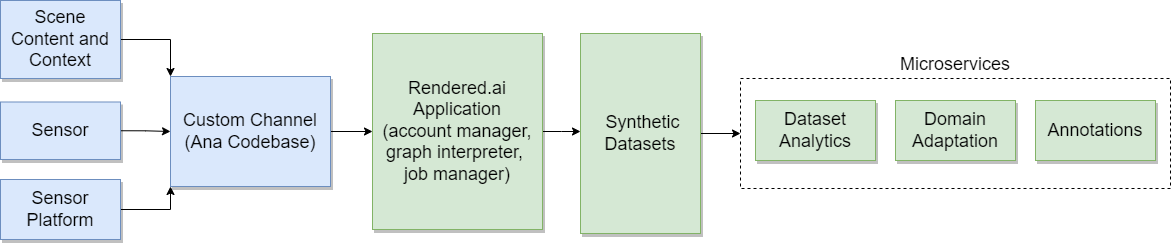Application User Guides
The Rendered.ai platform provides an end-to-end solution for generating physics-based synthetic data for training AI models. The diagram below shows the architecture of the platform. The items in blue represent pieces that require configuration of the open-source Ana codebase upon which a custom channel is built. For more information on how this is done, see our Development Guides.
The items in green represent parts of the platform that are managed using the Rendered.ai web application. The following guides will discuss what these elements are, and how the can be used to build synthetic data that is tailored to your application.
Rendered.ai Platform
Get started with an overview of the Rendered.ai web interface to the platform and its components. Here you will learn about creating an organization, workspaces, graphs and datasets.
Get started with the Rendered.ai web interface: Quick Start Guide
From there, dive into the details on graphs, datasets, and collaborating within the platform.
Learn how to develop graphs within your workspace: Creating and Using Graphs
Understand the outputs of the process and how they are configured: Creating and Using Datasets
Work with others to share and improve your data: Collaboration