Development Guides
Rendered.ai channel development requires expertise in Python and Blender. The diagram below is a general schematic of a channel’s components.
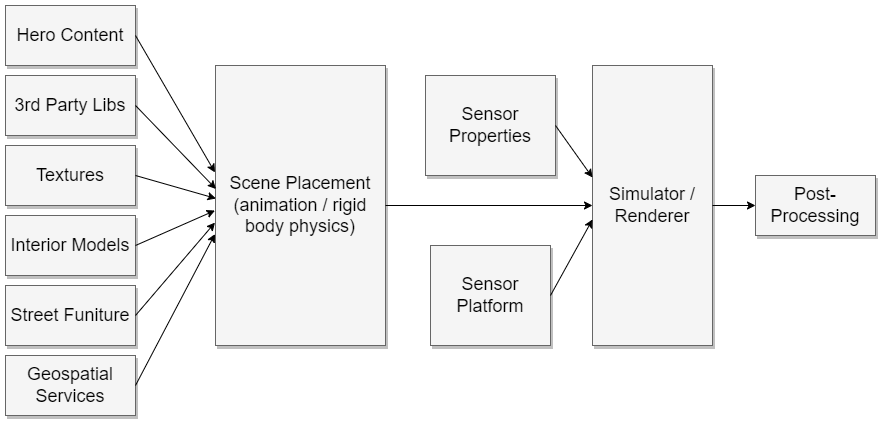
Creating a Custom Channel
Get started learning about the platform, including the relationship between graphs, channels, packages and volumes.
Platform Overview: Ana Software Architecture
Then find out more about channel development for specific aspects of the life-cycle with the following support documents.
Start with a copy of our template code: An Example Channel - Toybox
Add custom objects or sensors and common modifiers: Add a Modifier Node and Add a Generator Node
Add a custom channel to Rendered.ai : Deploying a Channel
Get Started
Get the code: https://github.com/Rendered-ai/toybox
Contact us: https://rendered.ai/#contact
